We’re excited to announce the release of Docker Desktop 4.5 which includes enhancements we’re excited for you to try out.
New Docker Menu: Improved Speed and Unified Experience Across Operating Systems
We’ve launched a new version of the Docker Menu which creates a consistent user experience across all operating systems (including Docker Desktop for Linux, follow the roadmap item for updates and pre-release builds!). The Docker Menu looks and works exactly as it did before, so no need to learn anything new, just look forward to potential enhancements in the future. This change has also significantly sped up the time it takes to open the Docker Dashboard, so actions from the Docker Menu that take you to the Docker Dashboard are now instantaneous.
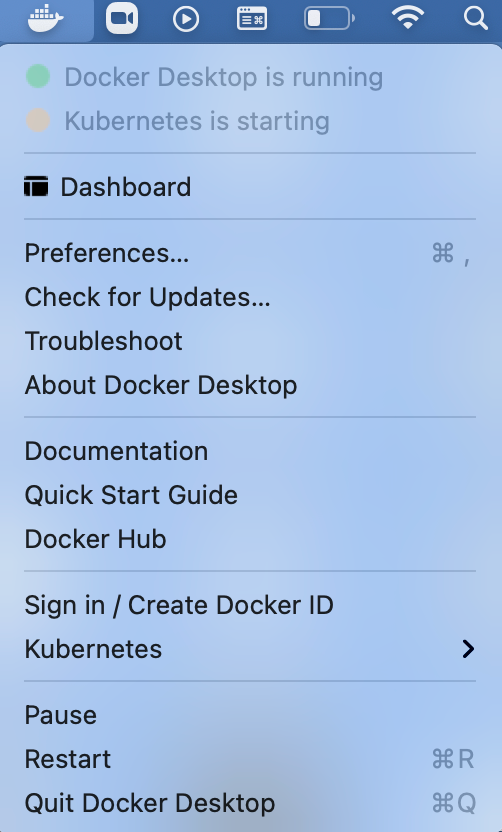
If you do run into any issues, you can still go back to the old version by doing the following:
Quit Docker Desktop, then add a features-overrides.json file with the following content:
{
"WhaleMenuRedesign": {
"enabled": false
}
}
Depending on your operating system, you will need to place this file in one of the following location:
- On Mac:
~/Library/Group Containers/group.com.docker/features-overrides.json - On Windows:
%APPDATA%\Docker\features-overrides.json
Docker Dashboard Release Highlights
Continuing the revamp of the update experience, we’ve moved the release highlights into the software updates section in the Docker Dashboard, creating one centralized place for all update information, so you can easily refer back to it. We’ve also included new information about the update: the version number of the newest version available, as well as the build number for both the version you are on and the latest version.
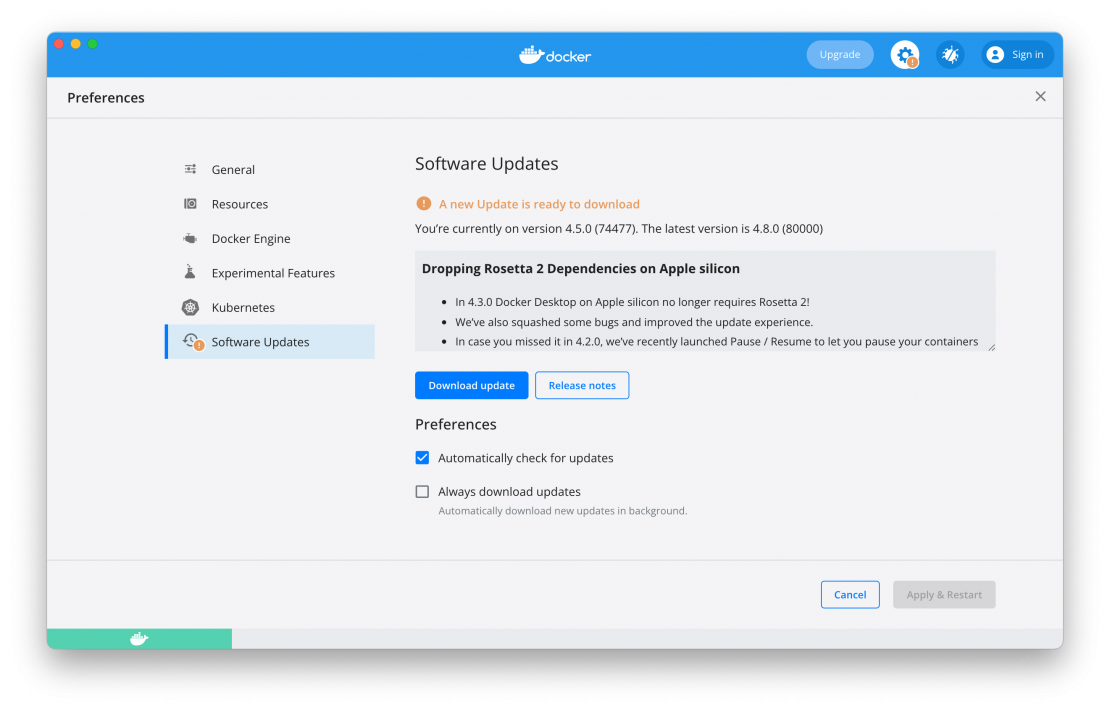
For now, when you manually check for updates from the Docker Menu, you will still see the release highlights pop-up outside of the Docker Dashboard, but that will be removed in future versions, and direct you instead to this Software Updates section.
Reducing the Frequency of Docker Desktop Feedback Prompts
We’ve seen your comments that we’re asking for feedback too often and it’s disrupting your workflows. We really appreciate the time you take to let us know how our product is doing, but we’ve made sure you get asked less often.
To give you an overview, previously, we asked for feedback 14 days after a new installation, and then users were prompted again for feedback every 90 days. Now, new installations of Docker Desktop will prompt users to give initial feedback after 30 days of having the product installed. Users can then choose to give feedback or decline. You then won’t be asked again for 180 days since the last prompt for a rating.
These scores help us understand how the user experience of a product is trending so we can continue to make improvements to the product, and the comments you leave helps us make changes like this when we’ve missed the mark.
What’s missing from making Docker great for you?
We strive to put developers first in everything we do. As we mentioned in this blog, your feedback is how we prioritize features and is why we’re working on improving Mac filesystem performance (check out the roadmap item for the latest build), and implementing Docker Desktop for Linux. We’d love to know what you think we should work on next. Upvote, comment or add new ideas to our public roadmap.
DockerCon2022
Join us for DockerCon2022 on Tuesday, May 10. DockerCon is a free, one day virtual event that is a unique experience for developers and development teams who are building the next generation of modern applications. If you want to learn about how to go from code to cloud fast and how to solve your development challenges, DockerCon 2022 offers engaging live content to help you build, share and run your applications. Register today at https://www.docker.com/dockercon/
