Today, we’re announcing the beta release of Docker Extensions and the Docker Extensions SDK. Docker Extensions let you build new functionality into Docker Desktop, extend its existing capabilities, and discover and integrate additional tools.
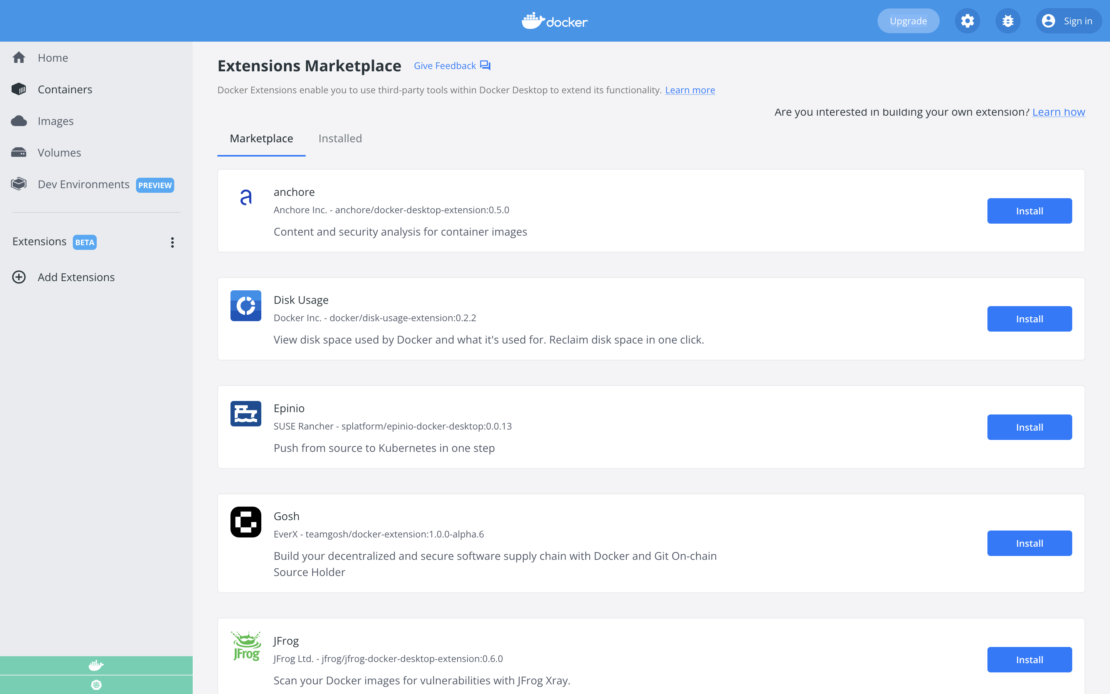
Who Can Use Docker Extensions
Anyone can freely use Docker Extensions on each of our subscriptions: Personal, Pro, Team, and Business. All you need is the latest version of Docker Desktop.
Why Use Docker Extensions
We know that as a developer, you use many tools to do your job. We also know that new tools are emerging daily to help you code, debug, and deploy quicker. Our goal, to make developers lives easier, led us to create Docker Extensions. Docker Extensions let you integrate your favorite tools and simplify workflows directly in Docker Desktop. Extensions include a Marketplace, highlighting extensions that work well with Docker.
Why Build Docker Extensions
Alongside numerous Docker and partner-built Extensions, we’ve also released our beta SDK, to all developers. With the SDK, you’re able to simplify your team’s workflows — by creating new automations that integrate both your own tools and external tools into Docker Desktop. Extensions are packaged as specially formatted Docker images and are easy to get started with. We would love for you to try out one of the tutorials and to give us feedback!
What Extensions are Available
Together with our Extension launch partners, we’re introducing 16 Docker Extensions that you can start using today. More are coming in the near future!
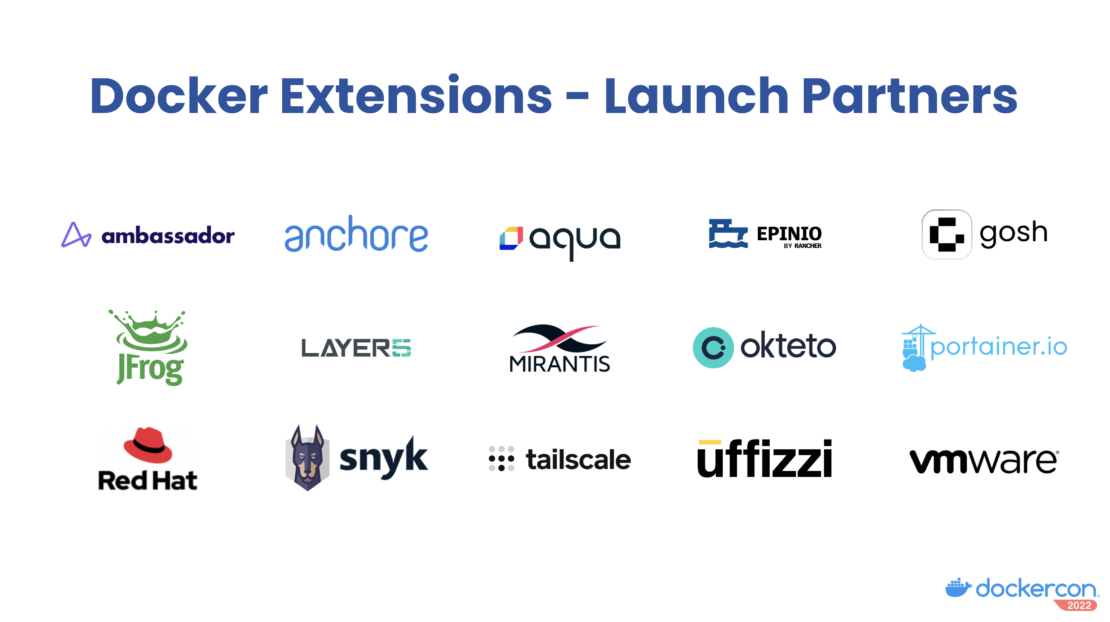
Docker Extensions for Kubernetes
- VMware Tanzu Community Edition: Quickly spin up a Tanzu Kubernetes cluster to deploy and manage your applications within it.
- RedHat OpenShift: Deploy Docker images to OpenShift
- Ambassador Labs Telepresence: Develop and test your Docker containers with Kubernetes
- SUSE Rancher Epinio: Push from source to Kubernetes in one step
Docker Extensions for Secure Software Supply Chain
- Snyk: Scan your remote or local image and detect any hidden vulnerabilities.
- Anchore: Analyze the content and security of your container images.
- JFrog: Scan your Docker images for vulnerabilities with JFrog Xray.
- Trivy: Run unlimited vulnerability scans against remote or locally-stored images.
- EverX Gosh: Build your decentralized and secure software supply chain with Docker and Git On-chain Source Holder (GOSH)
Additional Docker Extensions
- Okteto: Remotely develop using Docker Compose
- Tailscale: Connect your Docker containers to your secure private network.
- Uffizzi: Create and manage full-stack previews in the cloud with Docker Compose.
- Portainer: Richly manage your containers using Portainer.
- Layer5 Meshery: Design and operate your cloud-native deployments with the extensible management plane, Meshery.
Extensions built by Docker
- Disk Usage: View Docker’s disk-space consumption and what it’s used for. Reclaim disk space in one click.
- Logs Explorer: View and search logs across all your containers
How to Get Started
Docker Extensions (Beta) ships with Docker Desktop 4.8.0+. Follow these links to download and install Docker Desktop 4.8.0+:
To add Docker Extensions:
- Open Docker Desktop.
- From the Dashboard, select Add Extensions in the menu bar.
- Browse through the available extensions in the Marketplace.
- Click Install.
From here, you can click Open to access the extension or install additional extensions. Your new extension also appears in the menu bar.
Docker Desktop is continually evolving. Check out our current feature requests, open your own Desktop issues, and even vote on features you’d like to see via our public roadmap. Your feedback means everything, and we’d love to hear your thoughts.
