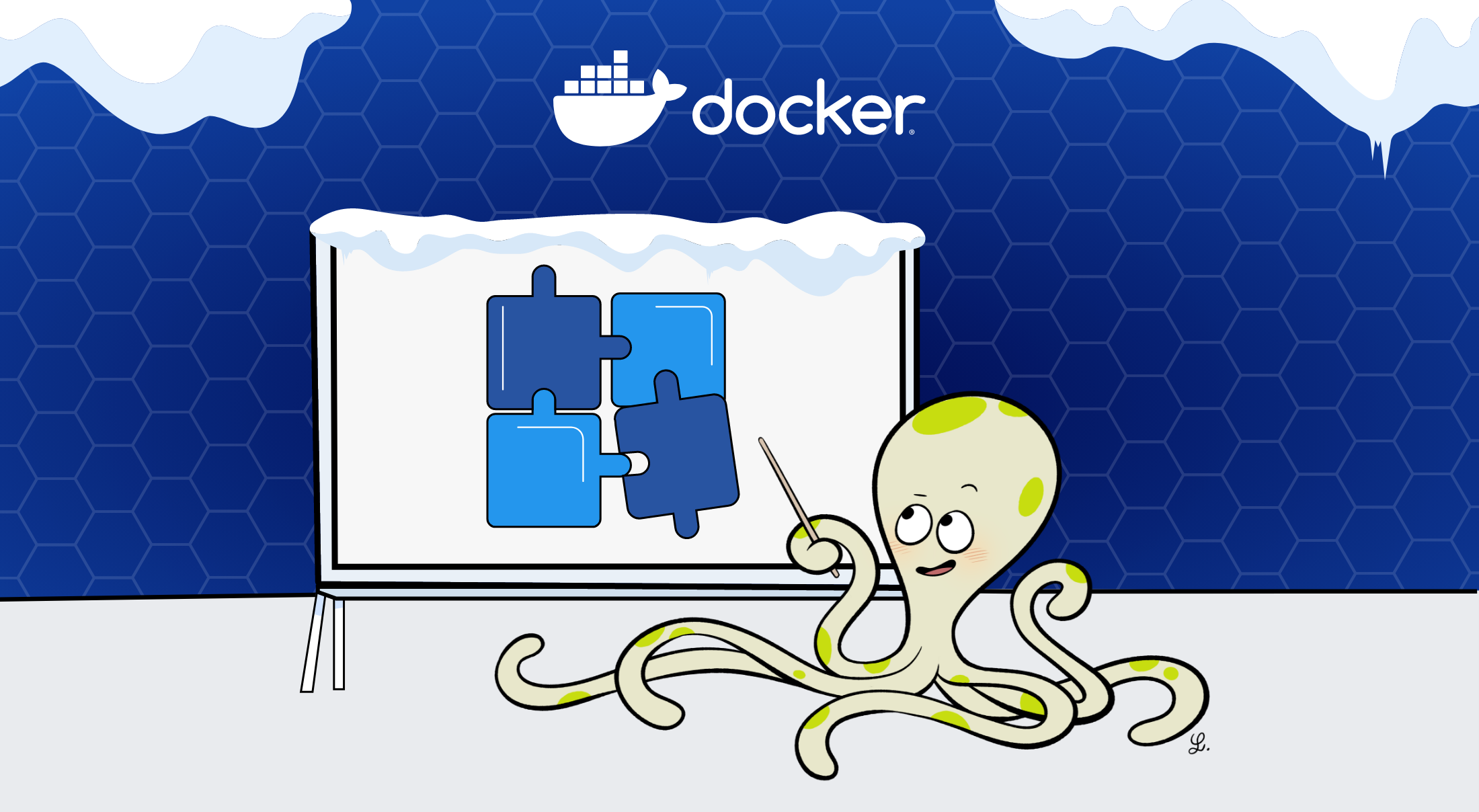
It’s time for the holidays, and we’ve got some exciting new Docker Extensions to share with you! Docker Extensions build new functionality into Docker Desktop, extend its existing capabilities, and allow you to discover and integrate additional tools that you’re already using with Docker. Let’s take a look at two exciting new extensions from December.
And if you’d like to see everything available, check out our full Extensions Marketplace!
Move faster with API endpoints with Akita
Are you working on a new service or shipping lots of changes? Do you have a handle on which of your API endpoints might be slow or which ones are throwing errors? With the Akita API extension for Docker Desktop, you can find this out in a few minutes.
The Akita API Docker extension makes it easy to try out Akita without additional work. With Akita, you can:
- See your API endpoints.
- See slow endpoints and endpoints with errors.
- Automatically monitor across your endpoints.
The Akita API extension is in beta. To join Akita’s beta, sign up here.
Get more visibility with Dive-In
There are many advantages to keeping your container sizes small. Often, that starts with keeping your Docker image small as well. But it can sometimes be hard to understand where to start or which layers can be reduced. With the Dive-In Docker extension, you can explore your docker image and its layer contents, then discover ways to shrink the size of your Docker/OCI image.
With the Dive-In extension, you can:
- View the total size of your image.
- Identify the inefficient bytes.
- See an efficiency score.
- Identify the largest files in your image.
- View the size of each layer in your image.
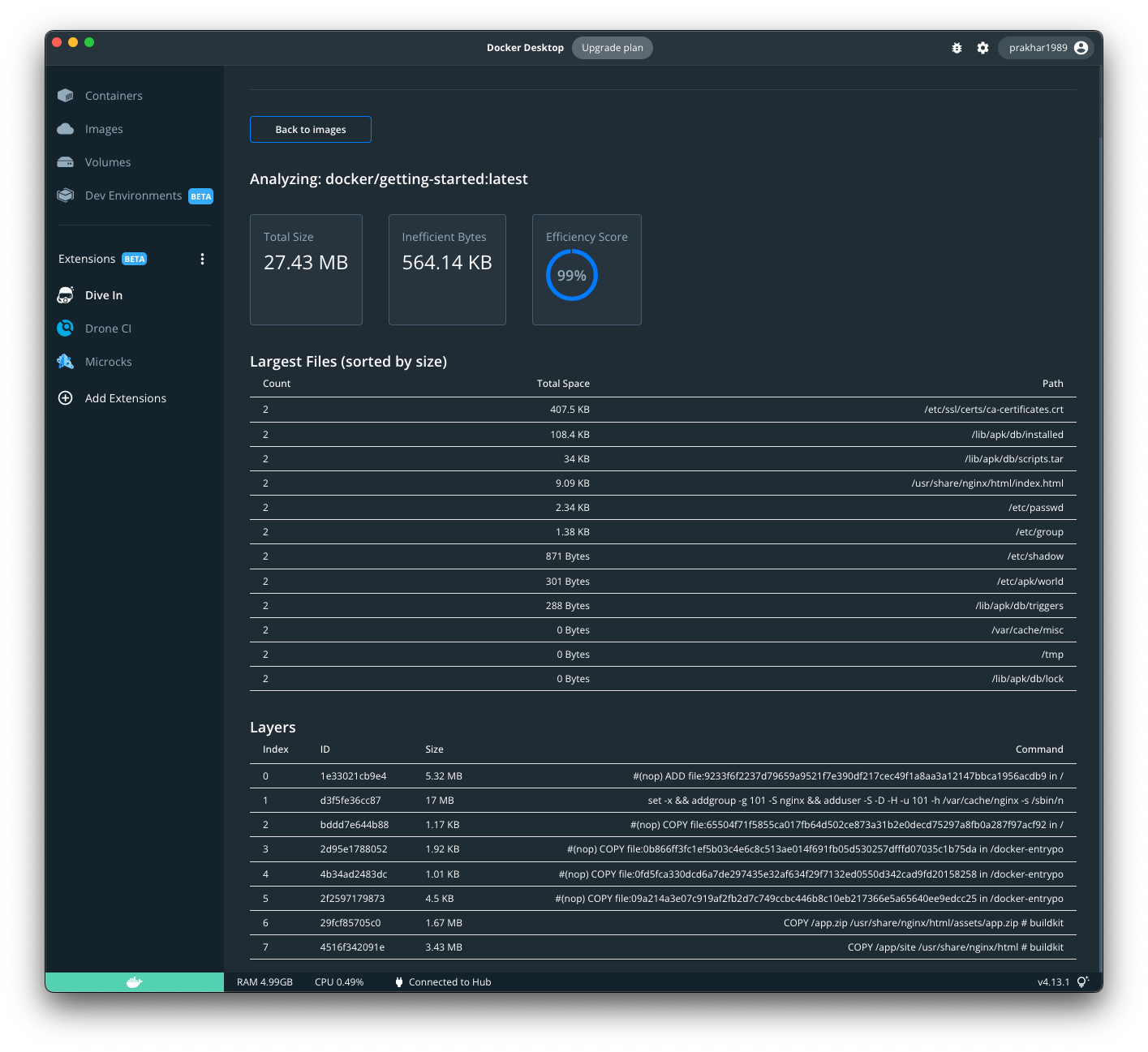
Dive-In is an open source extension. Feel free to contribute or raise issues on https://github.com/prakhar1989/dive-in.
Building extensions? We’d love to hear from you!
Adding new extensions to the Extensions Marketplace is really exciting and we’d love to see more from our partners and the community. If you’re currently working on an extension or have built one in the past, we’d love to hear from you! And you can help us improve the developer experience for our Extensions SDK by taking this short survey.
Check out the latest Docker Extensions with Docker Desktop
Docker is always looking for ways to improve the developer experience. Check out these resources for more info on extensions:
- Install Docker Desktop for Mac, Windows, or Linux to try extensions yourself.
- Visit our Extensions Marketplace to see all of our extensions.
- Build your own extension with our Extensions SDK.
