Docker Desktop release 4.19 is now available. In this post, we highlight features added to Docker Desktop in the past month, including performance enhancements, new language support, and a Moby update.

5x faster container-to-host networking on macOS
In Docker Desktop 4.19, we’ve made container-to-host networking performance 5x faster on macOS by replacing vpnkit with the TCP/IP stack from the gVisor project.
Many users work on projects that have containers communicating with a server outside their local Docker network. One example of this would be workloads that download packages from the internet via npm install or apt-get. This performance improvement should help a lot in these cases.
Over the next month, we’ll keep track of the stability of this new networking stack. If you notice any issues, you can revert to using the legacy vpnkit networking stack by setting "networkType":"vpnkit" in Docker Desktop’s settings.json config file.
Docker Init (Beta): Support for Node and Python
In our 4.18 release, we introduced docker init, a CLI command in Beta that helps you easily add Docker to any of your projects by creating the required assets for you. In the 4.19 release, we’re happy to add to this and share that the feature now includes support for Python and Node.js.
You can try docker init with Python and Node.js by updating to the latest version of Docker Desktop (4.19) and typing docker init in the command line while inside a target project folder.
The Docker team is working on adding more languages and frameworks for this command, including Java, Rust, and .Net. Let us know if you would like us to support a specific language or framework. We welcome any feedback you may have as we continue to develop and improve Docker Init (Beta).
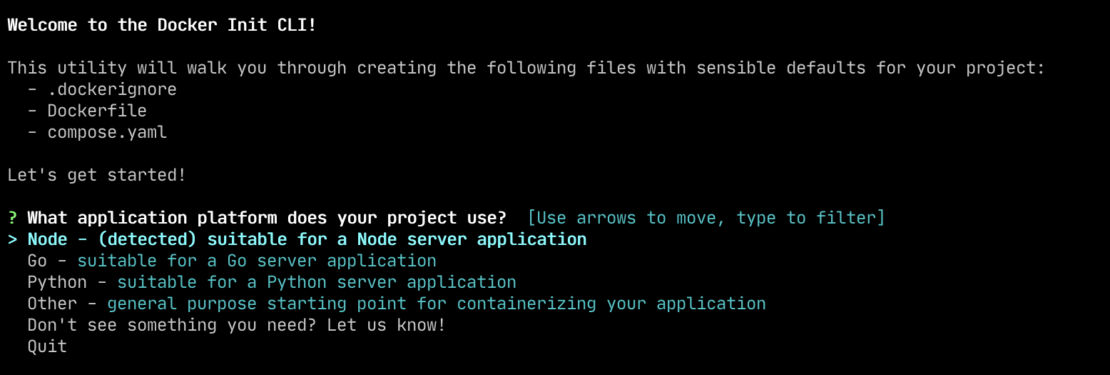
Docker Scout (Early Access)
With Docker Desktop release 4.19, we’ve made it easier to view Docker Scout data for all of your images directly in Docker Desktop. Whether you’re using an image stored locally in Docker Desktop or a remote image from Docker Hub, you can see all that data without leaving Docker Desktop.
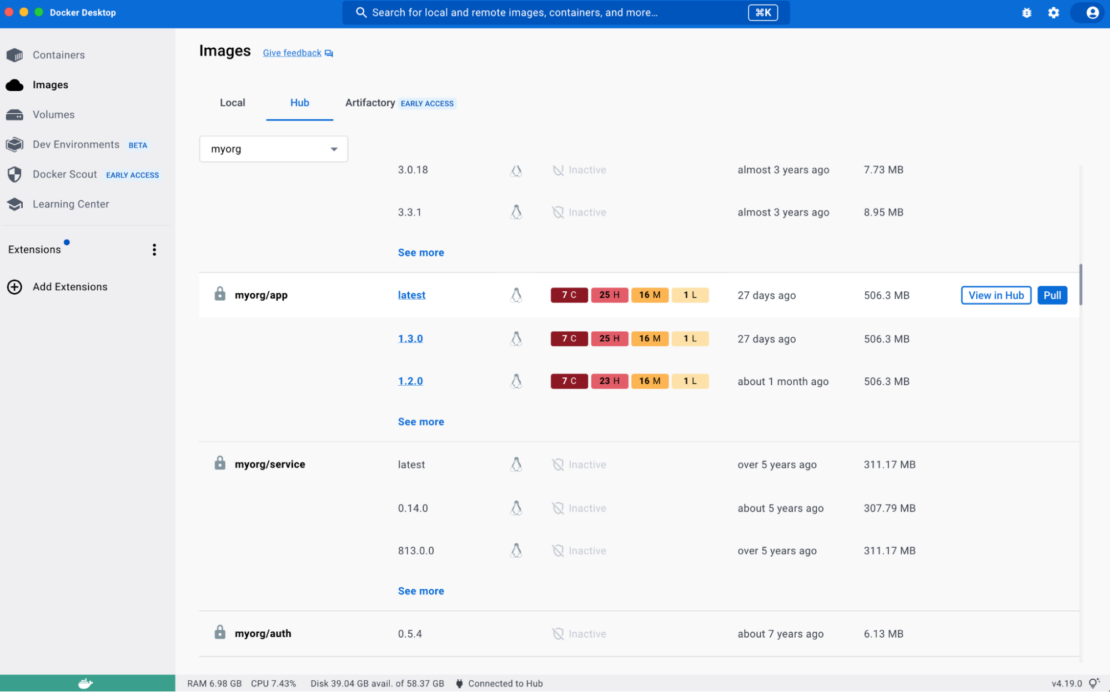
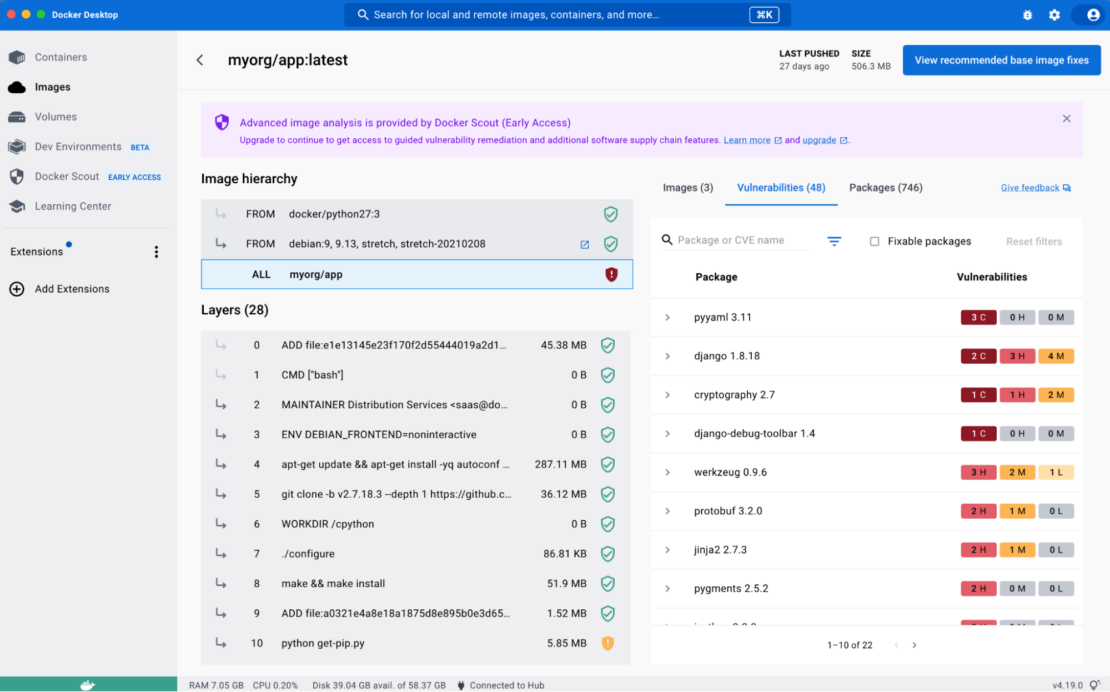
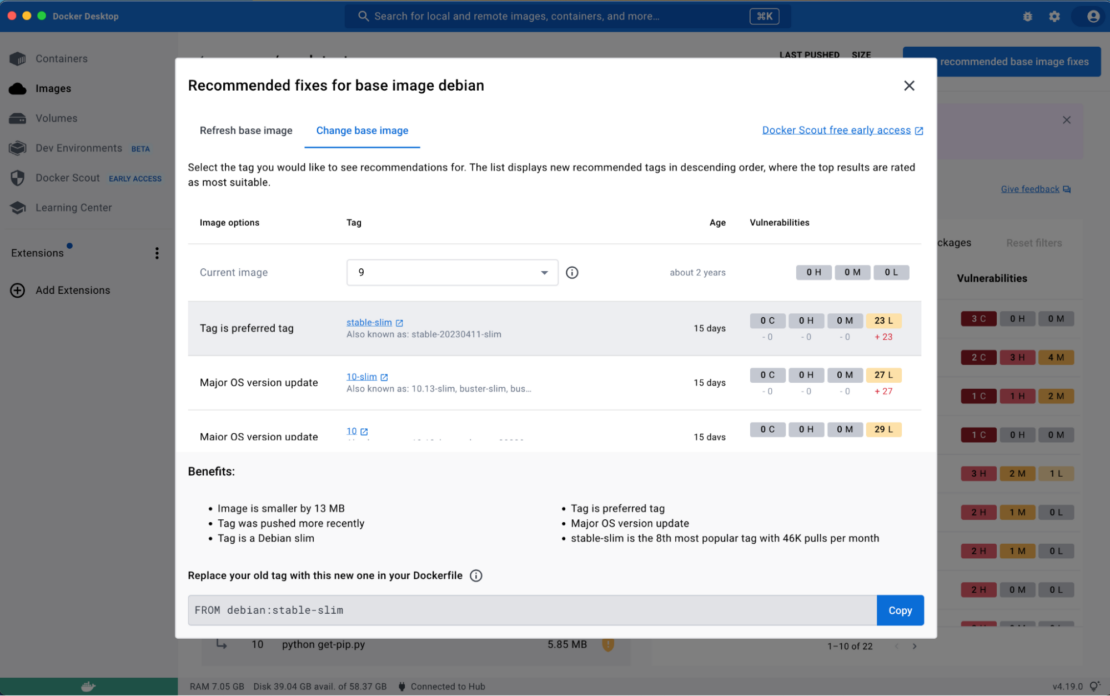
A nudge toward Compose v2
Compose v1 has reached end-of-life and will no longer be bundled with Docker Desktop after June 2023.
In preparation, a new warning will be shown in the terminal when running Compose v1 commands. Set the COMPOSE_V1_EOL_SILENT=1 environment variable to suppress this message.
You can upgrade by enabling Use Compose v2 in the Docker Desktop settings. When active, Docker Desktop aliases docker-compose to Compose v2 and supports the recommended docker compose syntax.
Moby 23
We updated the Docker Engine and the CLI to Moby 23.0, where we are upstreaming open source internal developments such as the containerd integration and Wasm support, which will ship with Moby 24.0. Moby 23.0 includes additional enhancements such as the --format=json shorthand variant of --format=“{{ json . }}” and support of relative source paths to the run command in the -v/--volume and -m/--mount flags. You can read more about Moby 23.0 in the release notes.
Conclusion
Check out the Docker Desktop 4.19 release notes for a full breakdown of what’s new in the latest release.
