Application development is complex. Teams must juggle numerous processes, gather all dependencies, and package everything together into a performant application. On top of this, each containerized application must satisfy strict security requirements, to protect your users and systems against intrusion.
When it comes to maintaining container security, software bugs are inevitable. They’re often harmless glitches, but some can pose serious security risks — letting bad actors access your systems. Whenever someone discovers a vulnerability within commercial or open-source software, they must register it within the Common Vulnerability and Exposure (CVE) database. There are currently more than 170,000 recorded CVEs, and engineers discovered over 2,083 new ones in March 2022 alone.
In this article, we’ll explore how vulnerabilities impact containers and how using images from trusted sources helps. We’ll then discuss how to use Docker’s native Snyk integration to secure your software supply chain.
The State of Software Security
Developers have increasingly turned to third-party code and applications while building their services. Unfortunately, using third-party software may also expose your code to risk. It’s absolutely essential that you leverage trusted images and secure your containers through ongoing vigilance.
This is why image scanning is so critical — not just early on in development, but throughout an application’s life. Thankfully, Docker customers have access to continuous security scanning that’s integrated into their workflows via Snyk — so you can find and fix vulnerabilities more easily. Whether you’re running conventional containers or Kubernetes applications, our native Snyk integration is valuable throughout the software development lifecycle.
How Vulnerabilities Affect Containers
A Docker container starts with a base image, typically from an online source. Teams then add layers to incorporate the functionality they need. These layers might just be simple commands that perform actions like creating a folder, yet they often pull in additional packages.
Here’s a basic Dockerfile example called good-nodejs:
FROM node:lts-alpine3.15 WORKDIR /workdir RUN npm i express-openid-connect
This file has three layers:
FROM: This instruction initializes a new build stage and prepares the base image for upcoming instructions. Any validDockerfilestarts with aFROMexpression. Our example above uses an official Node.js image built atop Alpine Linux. This image contains everything needed to get up and running with Node. It has multiple layers, which you can see from the size of itsDockerfile. Each layer — from the Alpine Linux OS layer and those that make up Alpine — is a potential vulnerability source.WORKDIR: This layer sets a working directory. Risks here are minimal or non-existent, sinceWORKDIRdoesn’t introduce any new, external software packages.RUN: This instructional layer installs another third-party package. It may introduce additional vulnerabilities via the package code, its dependencies, and any other requisite packages.
These above layers have a knack for concealing vulnerabilities deep inside an image, where they’re inconspicuous. You may need to perform extensive penetration testing to find them.
Using Trusted Sources
Trusted images that follow image best practices are your most powerful allies when securing your supply chain. Docker Hub provides access to Docker Official Images and Verified Publisher images — denoted by the color-coded badges displayed prominently beside their names.
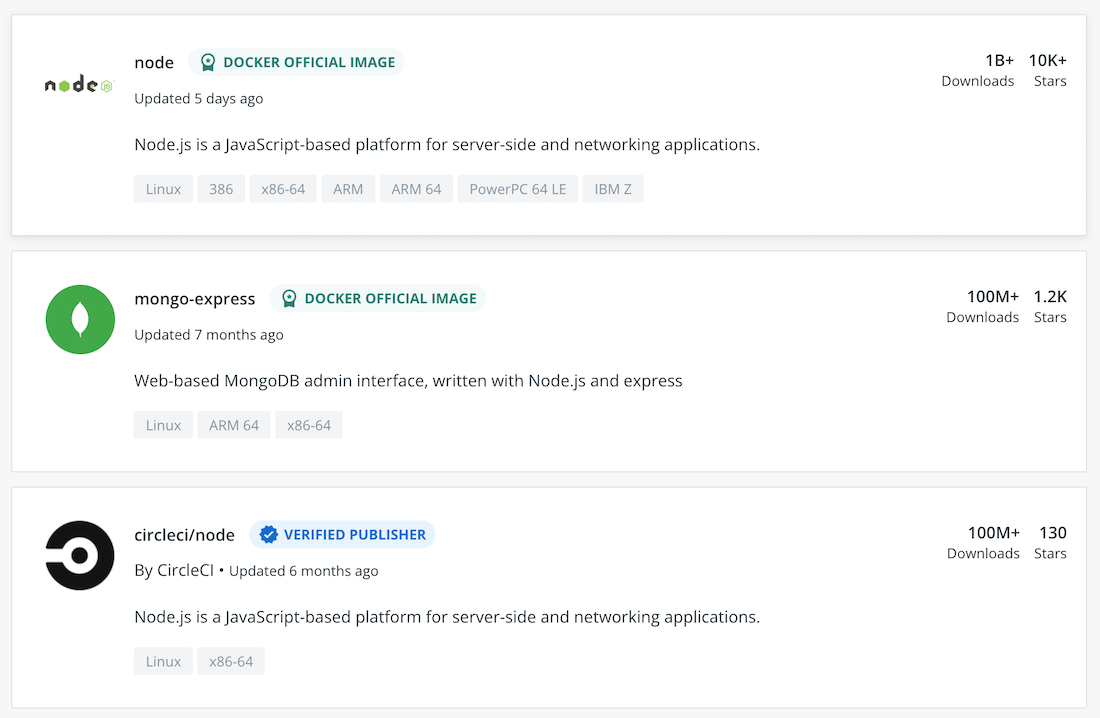
Docker’s internal teams curate Docker Official Images. We frequently update, scan, and patch these images to galvanize security. Every essential operating system, programming language, middleware, and database is represented.
Docker’s external partners supply Docker Verified Publisher images. When you use these images, you know that they’re sourced authentically and actively maintained. Our program helps ensure that these components are trustworthy. You’ll also find resources from Snyk, similar to those above:
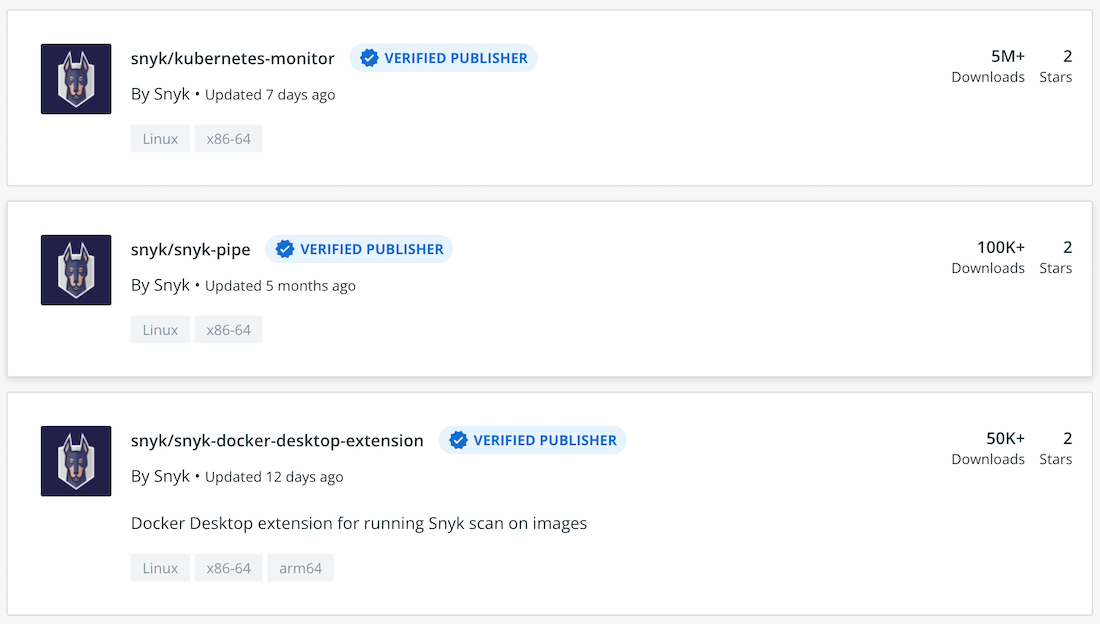
Developers don’t need to have an advanced security background or read CVE reports to fix container issues. This partnership gives Docker developers access to the industry’s most comprehensive, timely, and accurate database of open source and container-vulnerability intelligence.
Our security coverage goes far beyond CVE vulnerabilities and other public databases. Snyk’s in-house research team maintains its database and combines public sources, community contributions, proprietary research, and machine learning to continuously adapt to dynamic security threats.
Identifying Vulnerabilities
Trusted images are great starting points for development, yet they may not be fully functional. You may choose to leverage community-sourced images or those from outside developers instead. Luckily, you can use Docker Hub’s Snyk integration to detect any threats hidden within any images and code. More importantly, our Snyk integration also arms developers with base image fix recommendations and identifies any Dockerfile lines that introduce vulnerabilities.
Automated vulnerability scanning can detect CVEs that find their way into your container images. It’s an essential tool for securing your software supply chain — acting as a front-line defense mechanism as you integrate third-party code into their projects.
This scan works by examining all packages and dependencies defined in your Dockerfile, and checks them against a list of recorded vulnerabilities.
You can enable a repository’s vulnerability scanning in its respective Settings tab.
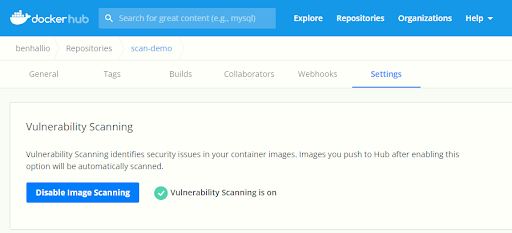
With scanning enabled, Snyk will automatically analyze any new tags pushed to the repository (like a specific image version or variant).
Consider our basic Dockerfile from earlier. To demonstrate how image scanning works, you can pull an older version of your base image (with known vulnerabilities), and do the same for your npm package:
FROM node:15.9.0-alpine3.13 WORKDIR /workdir RUN npm i express-openid-connect@2.7.1
We can test Snyk’s functionality from here. If you build and push this code to your Docker Hub repository — with the test tag bad-nodejs (alongside good-nodejs from earlier) — you’ll see that Snyk has automatically scanned it. This scan has found 22 high-severity and eight medium-severity vulnerabilities:
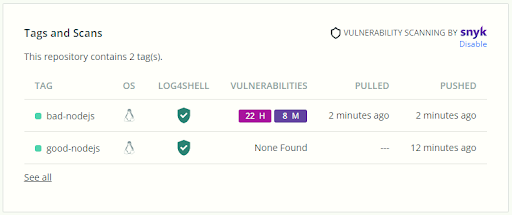
You can then dive into the bad-nodejs results to get a breakdown of all vulnerabilities discovered, showing:
- Severity
- Priority score
- CVE number
- Package introducing the issue
- Package versions with the bug and the fix
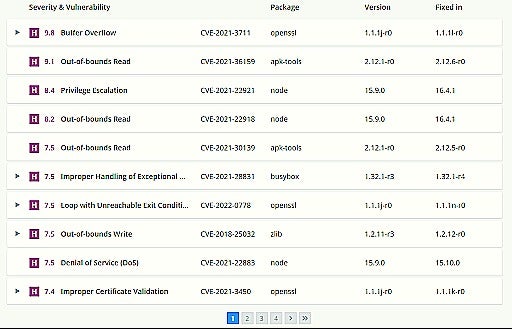
When you drill further into a vulnerability, Snyk presents information within a tree-like structure. You can see which package is responsible for introducing the vulnerability. In the example below, apk-tools is importing zlib, which contains an out-of-bounds write vulnerability:
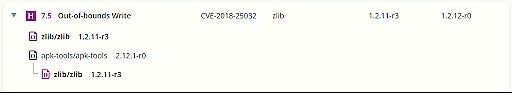
Enabling Continuous Monitoring
Using older image versions to replicate legacy systems is a common practice; it ensures that your applications are backwards compatible. Your workflows might also prioritize stability over new features. Finally, licensing new software versions can be cost-prohibitive for your company, therefore keeping you on an older version.
Building an image with bleeding-edge technologies — and deploying it into production — does introduce some risk. If product development stagnates for an extended period, there’s a high chance that someone will find vulnerabilities in public releases. You wouldn’t know about these vulnerabilities before deployment, since you chose the newest versions.
Using Snyk’s technology, Docker Hub mitigates these risks by periodically re-scanning all repository images. Your Docker Hub subscription grants you Docker Desktop as a local UI. This lets you view recent scan results for images across your organization.

Fixing the Container Image via a Web UI
When you push your Dockerfiles to publicly-accessible source control — like GitHub, GitLab, and Bitbucket — you can integrate the code with a free Snyk account and get detailed remediation recommendations. The web UI prompts you to automatically fix vulnerabilities with a pull request into the source code.

Fixing the Container Image via the Command Line
Docker Desktop also provides powerful CLI scanning locally. This alternative method lets Snyk examine your Dockerfile and provide detailed recommendations based on its findings. It’s also an essential tool if you’ve embraced a shift-left testing philosophy.
When you scan that aforementioned bad-nodejs image via the command line, you’ll uncover the same vulnerabilities found within Docker Hub:
✗ Critical severity vulnerability found in apk-tools/apk-tools Description: Out-of-bounds Read Info: https://snyk.io/vuln/SNYK-ALPINE313-APKTOOLS-1533754 Introduced through: apk-tools/apk-tools@2.12.1-r0 From: apk-tools/apk-tools@2.12.1-r0 Image layer: Introduced by your base image (node:15.9-alpine3.13) Fixed in: 2.12.6-r0
This output shows how the vulnerability was introduced and links to Snyk, where more information is available.
By linking your Dockerfile on the CLI scan, you’ll receive the same upgrade recommendations for your base image as you had earlier.
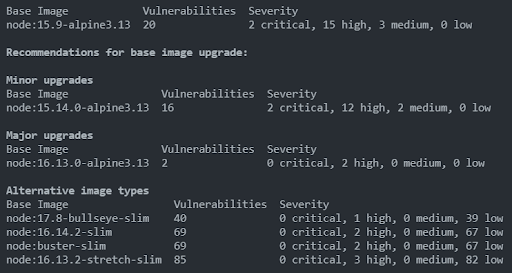
You’ll find another vulnerability if you scroll further down. Your added npm package introduced the vulnerability after intentionally grabbing an older version. Crucially, Snyk tells you how to fix this.

Next Steps
Security discussions can be both headache inducing and complex in a traditional development environment. Process fragmentation impacts security from one team to the next, and the onus is often on leaders to form a cohesive strategy. However, you should never have to wonder if your teams are building, running, and sharing secure applications.
Accordingly, automated vulnerability scanning helps your organization secure its software supply chain. Docker’s native Snyk integration provides broad oversight of your organization’s image security — detecting vulnerabilities inside dependency layers. Our Docker Extension for Snyk helps you better follow development best practices, while also meeting your compliance requirements. Learn more about getting started with Snyk scanning, and our Docker Extension for Snyk, here.
The integration reduces the time and effort needed to boost security. Your development teams can instead spend their time improving your services. To learn more about Docker’s vulnerability scanning integrations — and how to start securing your images — browse our documentation.








