Key features of the Docker Desktop 4.33 release include:
- Docker Debug GA release
- Docker Build checks GA release
- Configuration integrity check UX improvements
Docker Desktop 4.33 is packed with powerful new features designed to elevate your container development experience. Docker Desktop 4.33 includes GA releases of Docker Debug and Docker Build checks, and significant UX improvements to the Configuration integrity check. These features provide robust tools for debugging, building, and maintaining containerized applications, ensuring a more efficient and user-friendly development environment.

Docker Debug GA released
Developers face significant hurdles when debugging their applications within containers. Traditionally, debugging slim containers or those without a shell has been a challenging task. Developers have had to rebuild images or use workarounds to gain visibility into container internals, which is time-consuming and error-prone. The most common existing method, docker exec -it, comes with significant limitations, particularly for modern slim containers that remove basic tools like ping or Vim, hindering efficient debugging processes.
We are pleased to announce that Docker Debug, initially introduced as a beta feature in Docker Desktop 4.27, is now generally available (GA) in Docker Desktop 4.33. This powerful feature is accessible to all Docker users with a Pro, Teams, or Business license.
Docker Debug revolutionizes the debugging process by providing a seamless and efficient way to get a shell into any container (regardless of state) or image, even those that are slimmed down and lack a shell. This capability is crucial for maintaining the security and performance of containerized applications without compromising the ability to troubleshoot issues effectively. Now, you can access a dedicated shell for quick issue resolution directly from the Docker Desktop CLI or GUI for efficient debugging, targeting both local and remote applications.
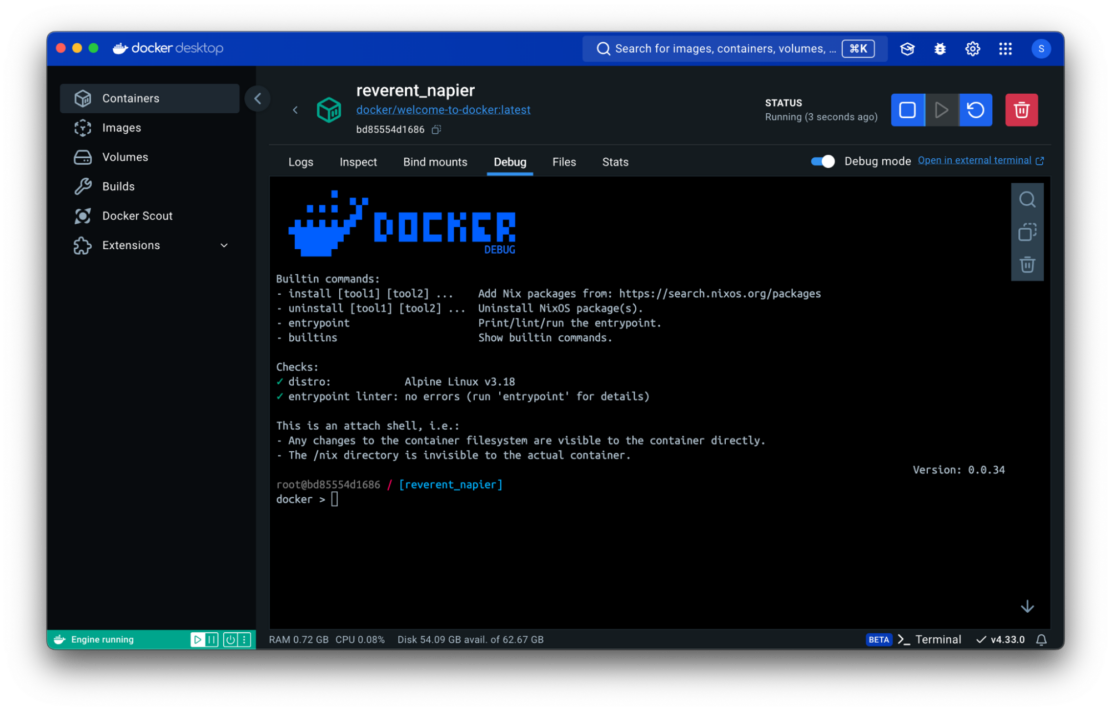
Key benefits of Docker Debug
Improved productivity
- Simplified commands: The
docker debugcommand simplifies attaching a shell to any container or image. This reduces the cognitive load on developers, allowing them to focus on solving problems rather than configuring their environment. - Dynamic port forwarding: Break the isolation between the container and the host OS, making it easier to troubleshoot network-related issues.
Enhanced debugging capabilities
- Shell access: Docker Debug provides a robust debug shell equipped with essential tools by default, such as Vim, Nano, htop, curl, and more. This makes it easy to inspect and modify container contents.
- Support for slim containers: Even if a container does not include a shell, Docker Debug allows you to attach a debug shell, facilitating troubleshooting without needing to modify the container image.
- Persistent customizations: Customize your debugging environment with additional tools using the built-in NixOS package manager. These customizations persist across debug sessions, enhancing your workflow efficiency.
Seamless integration
- Integration with existing workflows: Docker Debug integrates seamlessly with your existing Docker workflows. Whether you are working with running containers, stopped containers, or just images, Docker Debug provides a consistent and intuitive interface for debugging.
- Remote debugging: Use Docker Debug to troubleshoot containers running on remote Docker instances, enhancing your ability to manage and debug applications deployed across different environments.
Docker Debug is a game-changer for developers working with containerized applications. By simplifying and enhancing the debugging process, Docker Debug empowers developers to maintain secure, performant, and reliable applications. Upgrade to Docker Desktop 4.33 today and experience the power of Docker Debug.
For more details, refer to the Docker Debug docs.
Docker Build checks GA released
Docker Desktop is more than a simple containerization tool — it’s a comprehensive solution designed to support developers at every stage of the development process. With Docker Build checks in Docker Desktop 4.33, we’ve enhanced BuildKit — the powerful engine behind Docker Build and Docker Build Cloud — to ensure Dockerfiles meet the highest standards.
Ensuring that Dockerfiles adhere to best practices can be challenging for development teams. Evaluating and maintaining the quality of Dockerfiles across local and CI workflows — including complex multi-stage builds, which leads to inefficient builds, increased build times, and potential security vulnerabilities — can be difficult.
Docker Build checks guide developers in writing optimized Dockerfiles, improving efficiency and reducing build times. We have enhanced BuildKit, our build engine behind Docker Build and Docker Build Cloud, to support guiding you on best practices for writing great Dockerfiles. Driving your team to follow best practices enhances security and reduces your build times in Docker Build Cloud.
By using Docker Build checks to evaluate all stages of your local and CI workflows, including multi-stage builds and bake, and deep-dive in Docker Desktop Builds view, you ensure that your Dockerfiles are set up to leverage the full potential of Docker Build Cloud. This new feature not only saves you time in maintaining your Dockerfiles, but also enhances your overall build performance in Docker Build Cloud.
To fully benefit from Docker Build Cloud, we encourage you to authenticate and explore how Docker Build checks can elevate your development experience and drive you toward more efficient and high-quality container builds.
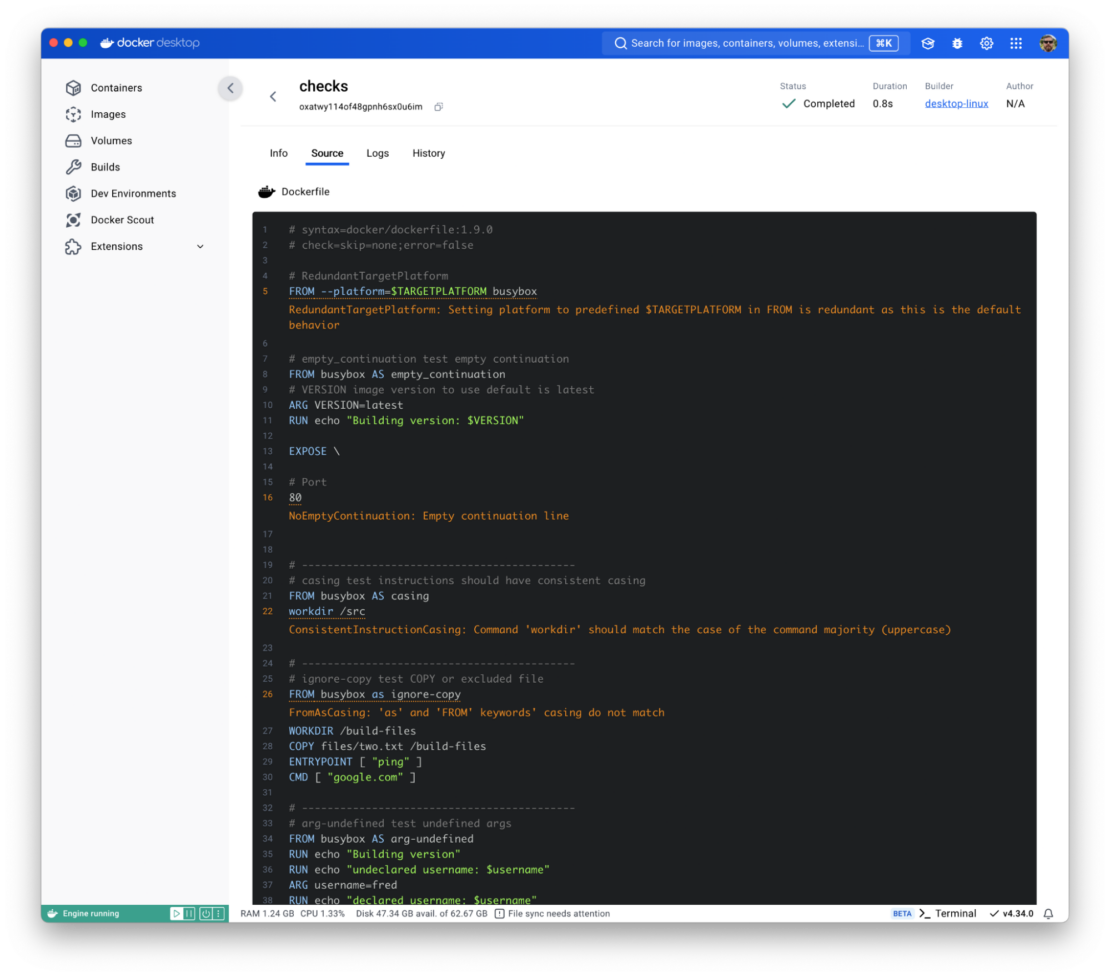
Configuration integrity check 2.0
In the past, Docker Desktop users have encountered disruptive warning messages about configuration issues, which can interrupt their workflow and lead to repeated and ineffective repair attempts. To improve the overall user experience and ensure smoother operation of Docker Desktop, a more user-friendly and efficient way to alert users about configuration problems, provide actionable guidance, and handle errors has been needed. Our latest release includes a new and improved UX for the Configuration integrity check for macOS, with:
- Banner migrated to Notification Center: The warning is now less obtrusive and appears as an alert in the Notification Center.
- Actionable alert: The Notification Center will read Find out more instead of Repair. Clicking it will open a pop-up with details on configuration changes (such as incorrect or missing symlinks) and the option to repair.
- Error-handling improvements: Introducing an error dialogue with a diagnostic upload option if the check fails, operating system checks, and preventing the Integrity Repair from running multiple times if the user clicks Repair in quick succession.
If you ignore the notification, it will be shown again only at the next Docker Desktop startup. If you choose to repair your configuration, you won’t be prompted again.
If you want to switch off Configuration integrity check notifications, navigate to Docker Desktop’s Settings and in the General tab, and clear the Automatically check configuration setting.
Fill out the feedback form if you have feedback on how to improve the Configuration integrity check feature further.
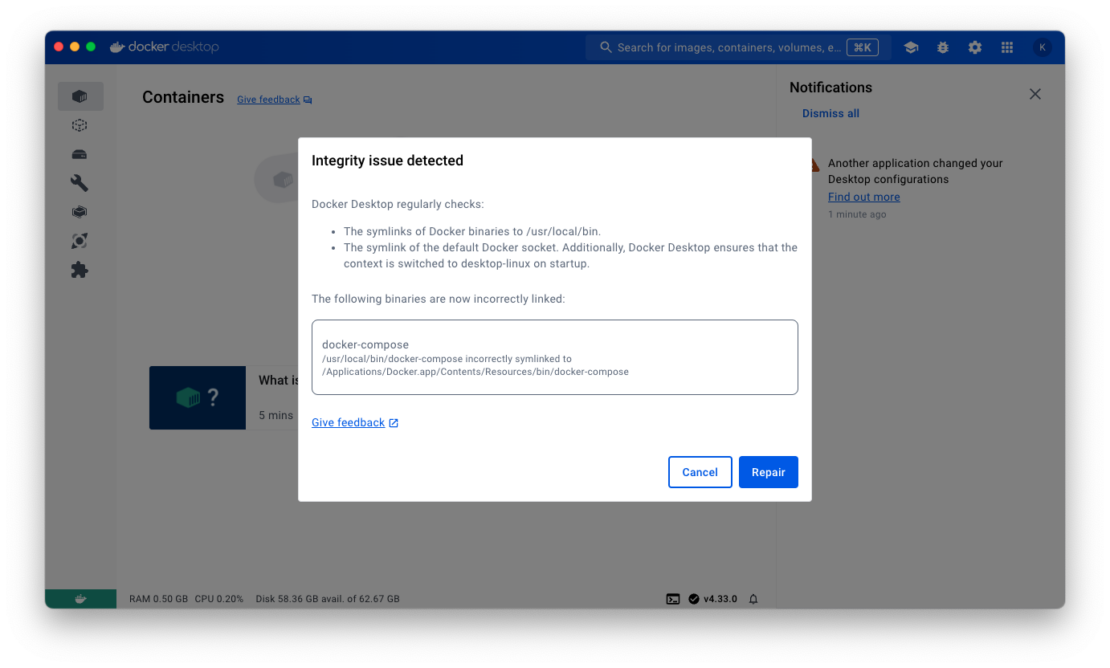
Conclusion
Docker Desktop 4.33 is another milestone in our commitment to providing an industry-leading container development suite. By introducing features like Docker Debug, Docker Build checks, and improved Configuration integrity check, we empower development teams to write better Dockerfiles, troubleshoot applications with ease, and maintain optimal configurations. These enhancements drive productivity and streamline workflows, solidifying Docker Desktop as your launchpad for engineering excellence. Upgrade to Docker Desktop 4.33 today and experience the future of container development.
Learn more
- Authenticate and update to receive your subscription level’s newest Docker Desktop features.
- New to Docker? Create an account.
- Subscribe to the Docker Newsletter.
- Dive deep into Docker Debug with additional Docker Debug documentation.
- Introducing Docker Build Checks: Optimize Dockerfiles with Best Practices.
- Leave feedback on the Configuration integrity check feature.
