November 2024 update: Read the Docker security documentation to learn about the latest security features. Then, visit the Docker subscriptions page to find a plan that’s right for you.
—
Scoped tokens are here !
Scopes give you more fine grained control over what access your tokens have to your content and other public content on Docker Hub!
It’s been a while since we first introduced tokens into Docker Hub (back in 2019!) and we are now excited to say that we have added the ability for accounts on a Pro or Team plan to apply scopes to their Personal Access Tokens (PATs) as a way to authenticate with Docker Hub.
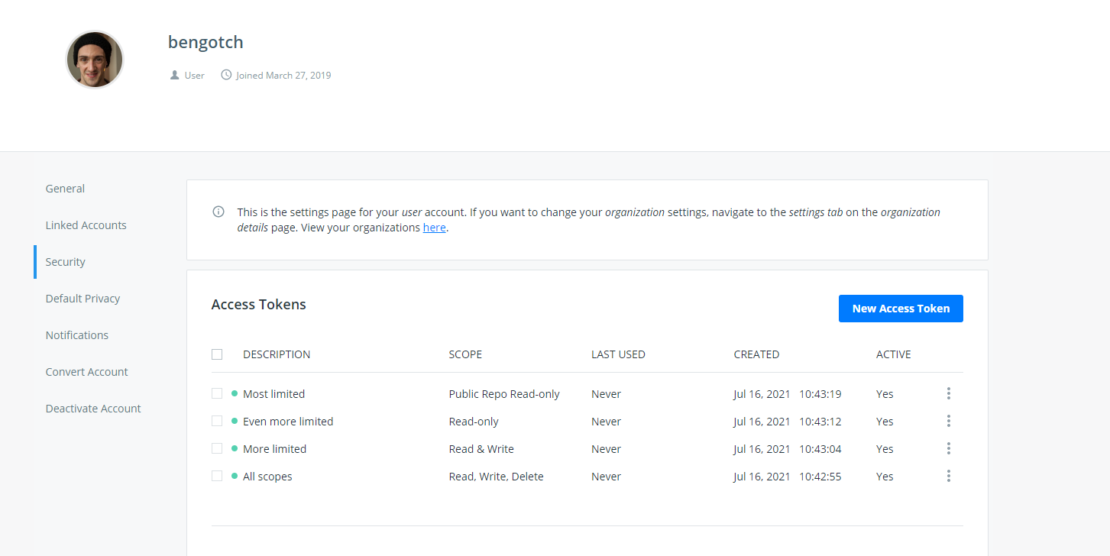
Access tokens can be used as a substitute for your password in Docker Hub, adding scopes to these tokens gives you more fine grained control over what access the machine logged in has. This is great for setting up things like service accounts in CI systems, registry mirrors or even on your local machine to make sure you are not giving too much access away.
PATs are an alternative to using passwords for authentication to Docker Hub when using Docker command line
docker login --username <username>
When prompted for your password you can simply provide a token. The other advantages of tokens are that you can create and manage multiple tokens at once, being able to see when they were last used and if things look wrong – revoke the tokens access. This and our API support make it easy to manage the rotation of your tokens to help improve the security of your supply chain.
Create and Manage Personal Access Tokens in Docker Hub
Personal access tokens are created and managed in your Account Settings.
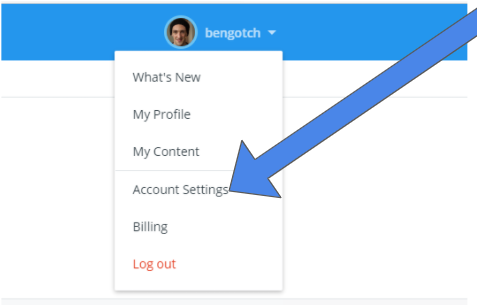
Then head to security:
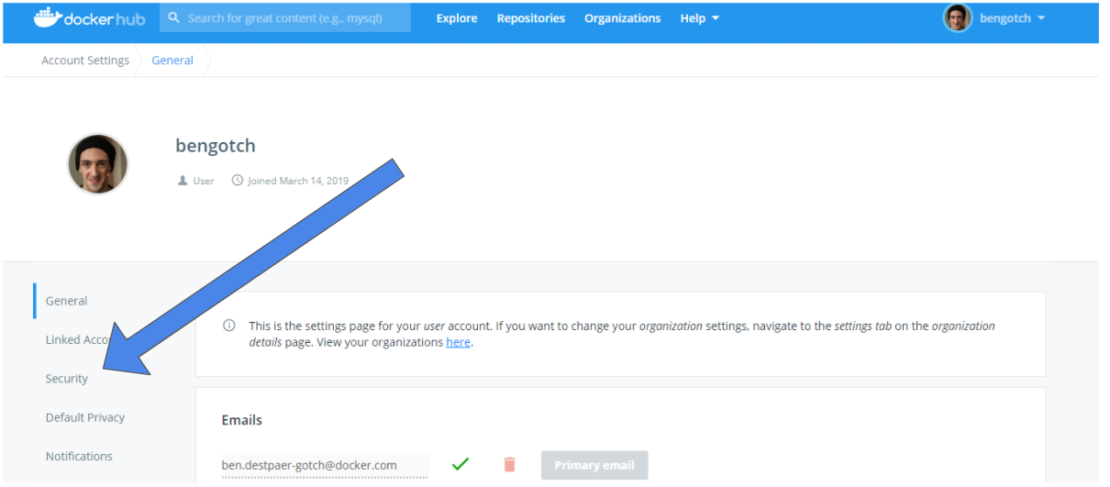
From here, you can:
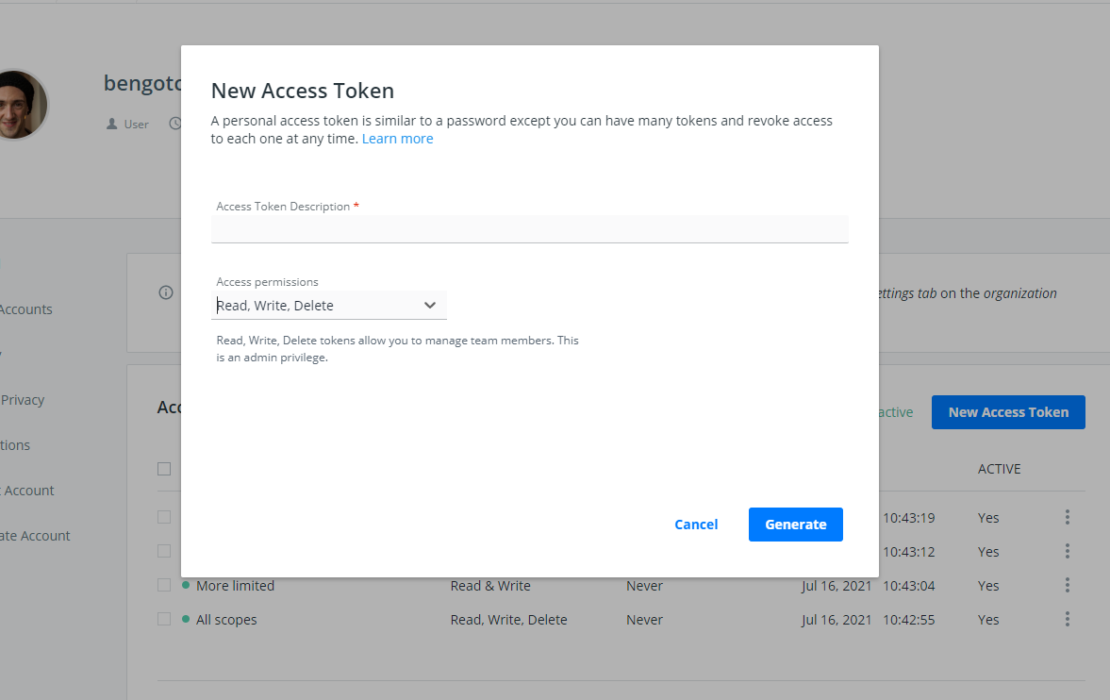
- Create new access tokens
- Modify existing tokens
- Delete access tokens
The other way you can manage your tokens is through the Hub APIs. We have Swagger docs for our APIs and the new docs for scoped tokens can be found here:
https://docs.docker.com/docker-hub/api/latest/#tag/access-tokens
Scopes available
When you are creating a token Pro and Team plan members will now have access to 4 scopes:
Read, write, delete: The scope of this token allows you to read, write and delete all of the repos that you have access to. (It does not allow you to modify account settings as a password authentication would)
Read, write: This scope is for read/write within repos you have access to (all the public content on Hub & your private content). This is the sort of scope to use within a CI that is also pushing to a repo
Read only: This scope is read only for all repos you have have access to, this is great when used in production where it only needs to pull content from your repos to run it/
Public repo read only: This scope is for reading only public content, so nothing from your or your team’s repos. This is great when you want to set up a system which is just pulling say Docker Official Images or Trusted content from Docker Hub.
These scopes are for Pro accounts (which get 5 tokens) and Team accounts (which give each team member unlimited tokens). Free users can continue to use their single read, write, delete token and revoke/reissue this as they need.
Scoped access tokens levels up the security of Docker users supply chain with how you can authenticate into Docker Hub. Available for Pro and Team plans, we are excited for you to try the scope tokens out and start giving us some feedback.
Want to learn more about Docker Scoped Tokens? Make sure to follow us on Twitter: @Docker. We’ll be hosting a live Twitter Spaces event on Thursday, Jul 22, 2021 from 8:30 – 9:00 am PST, where you’ll hear from Docker engineers, product managers and a Docker Captain!
If you have feedback or other ideas, remember to add them to our public roadmap. We are always interested in what you would like us to build next!
