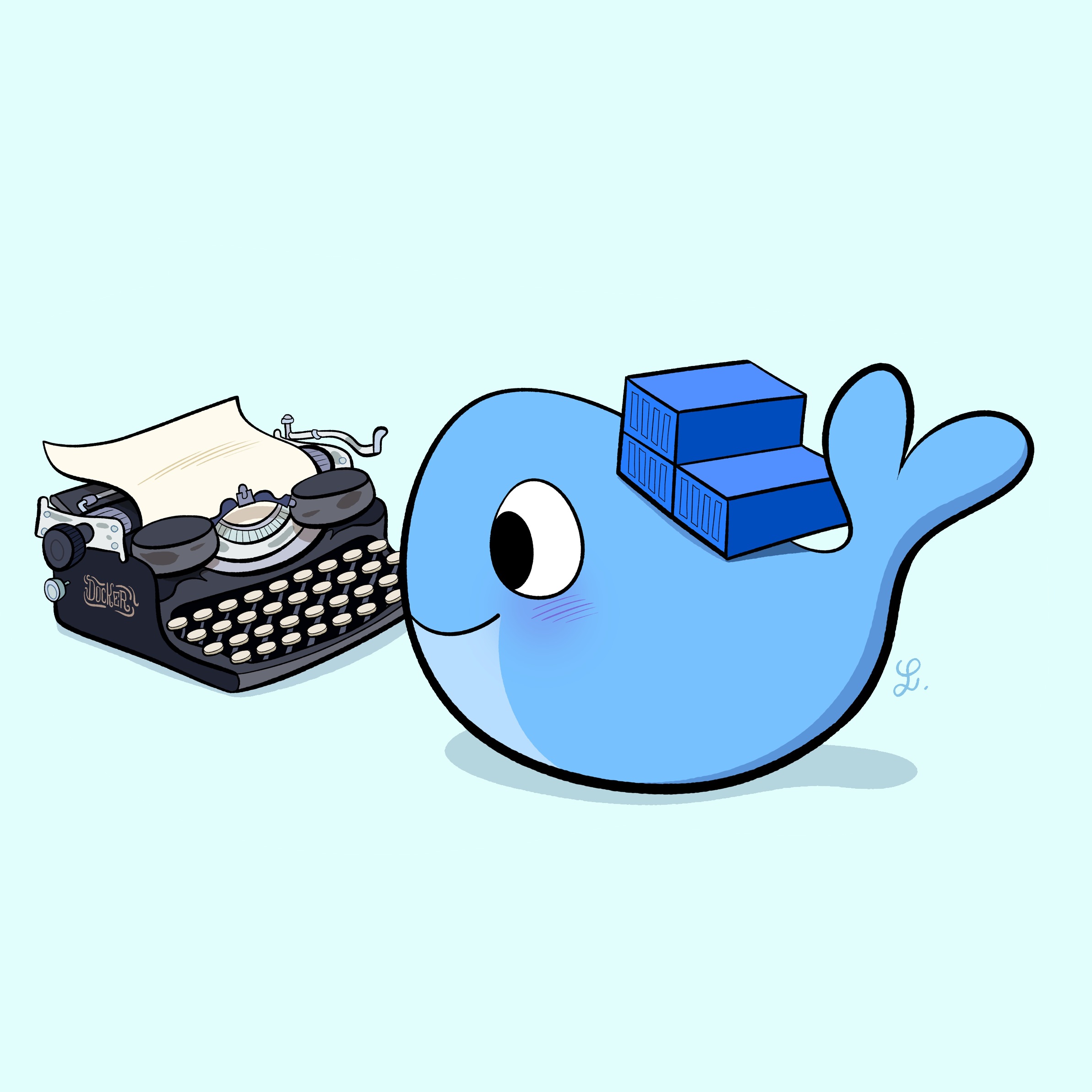Docker Blog
-
May 1, 2025
Simplifying Enterprise Management with Docker Desktop on the Microsoft Store
Find Docker on the Microsoft Store for simplified installs, updates, and enterprise management with native Intune support and seamless deployment.
Read now
-
Apr 30, 2025
Update on the Docker DX extension for VS Code
Learn about the latest changes to the Docker DX extension for VS Code, new features for authoring, and what’s coming next to enhance your container workflows.
Read now
-
Apr 29, 2025
Docker Desktop 4.41: Docker Model Runner supports Windows, Compose, and Testcontainers integrations, Docker Desktop on the Microsoft Store
Docker Desktop 4.41 brings new tools for AI devs and teams managing environments at scale — build faster and collaborate smarter.
Read now
-
Apr 25, 2025
How to build and deliver an MCP server for production
Learn from Docker experts to simplify and advance your app development and management with Docker. Stay up to date on Docker events and new version announcements!
Read now
-
Apr 22, 2025
Dockerizing MCP – Bringing Discovery, Simplicity, and Trust to the Ecosystem
Discover the Docker MCP Catalog and Toolkit, a new way to source, use, and scale with MCP tools.
Read now
-
Apr 15, 2025
Docker Desktop for Mac: QEMU Virtualization Option to be Deprecated in 90 Days
We are announcing the upcoming deprecation of QEMU as a virtualization option for Docker Desktop on Apple Silicon Macs.
Read now
-
Apr 10, 2025
New Docker Extension for Visual Studio Code
Speed up development with Docker DX extension with real-time feedback, smarter linting, and intuitive Bake/Compose file support in VS Code.
Read now
-
Apr 9, 2025
Run Gemma 3 with Docker Model Runner: Fully Local GenAI Developer Experience
Explore how to run Gemma 3 models locally using Docker Model Runner, alongside a Comment Processing System as a practical case study.
Read now