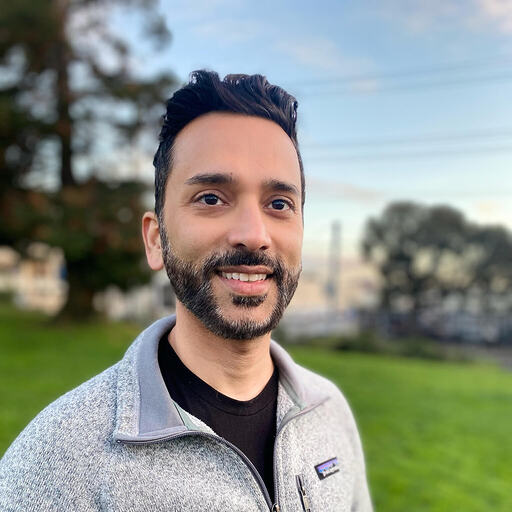Docker Desktop
-
Mar 28, 2024
Building a Video Analysis and Transcription Chatbot with the GenAI Stack
Dive into a video transcription and chat project that leverages the GenAI Stack, along with seamless integration provided by Docker, to streamline video content processing and understanding.
Read now
-
Mar 18, 2024
Docker Partners with NVIDIA to Support Building and Running AI/ML Applications
At the NVIDIA GTC global AI conference, the latest release of NVIDIA AI Enterprise was announced, providing businesses with the tools and frameworks needed to build and deploy custom generative AI models with NVIDIA AI foundation models, the NVIDIA NeMo framework, and the just-announced NVIDIA NIM inference microservices. Learn how Docker offers an ideal way for developers to build, test, run, and deploy the NVIDIA AI Enterprise software platform.
Read now
-
Mar 6, 2024
Are Containers Only for Microservices? Myth Debunked
Containerization is commonly associated with microservices architecture because of its agility and scalability, but the potential extends far beyond, offering compelling benefits to a variety of architectural styles.
Read now
-
Feb 29, 2024
Revolutionize Your CI/CD Pipeline: Integrating Testcontainers and Bazel
Learn how the combination of Bazel and Testcontainers helps developers build and release software by providing a hermetic build system.
Read now
-
Feb 28, 2024
Docker Desktop 4.28: Enhanced File Sharing and Security Plus Refined Builds View in Docker Build Cloud
Learn about the latest improvements to Docker Desktop, including enhanced security, Builds view refinements, and updated file-sharing controls.
Read now
-
Feb 9, 2024
Docker Desktop 4.27: Synchronized File Shares, Docker Init GA, Private Extensions Marketplace, Moby 25, Support for Testcontainers with ECI, Docker Build Cloud, and Docker Debug Beta
Learn about new features in Docker Desktop 4.27, including synchronized file shares, collaboration enhancements in Docker Build Cloud, and Docker Debug Beta release.
Read now
-
Feb 6, 2024
See 2-10x Faster File Operation Speeds with Synchronized File Shares in Docker Desktop
Learn about the latest Docker Desktop feature, synchronized file shares, which provides native file system performance, improving file operation speeds by 2-10x.
Read now
-
Feb 6, 2024
Streamline Dockerization with Docker Init GA
The Docker team announces the general availability of docker init, with support for multiple languages and stacks, making it simpler than ever to containerize your applications.
Read now