Docker and Kubernetes
Build Kubernetes-ready applications on your desktop
Replicate production environments on your local machine
What is Kubernetes?
The most popular Docker orchestration tool
Kubernetes is an open source orchestration system for automating the management, placement, scaling, and routing of containers, gaining popularity among developers and IT operations teams. Docker Engine, the original container engine for Kubernetes, plays a pivotal role in managing container operations in the host environment. First developed by Google in 2014, Kubernetes (K8s) is now maintained by the Cloud Native Computing Foundation.
Kubernetes and availability
Simplifying Kubernetes
Kubernetes vs. Docker
Docker Engine and Kubernetes
How Docker works with Kubernetes
Docker Engine provides a performance-driven, user-friendly, and secure foundation for basic Kubernetes functionality. Developers may prefer more comprehensive solutions, such as Docker Desktop, to avoid potential challenges associated with do-it-yourself container configurations.
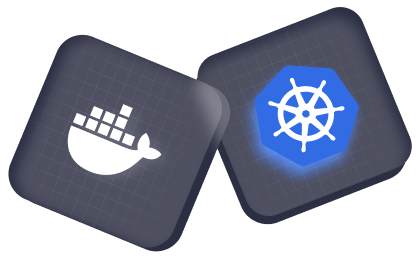
Why use Docker with Kubernetes?
Tools that just work
Docker and Kubernetes are designed to work together, so the integration optimizes the developer experience for container development, deployment, and management.
Secured supply chain
Using Docker Scout for Kubernetes development extends the visibility and remediation recommendations to later stages of the development process.
Instant testing
Kubernetes typically retrieves images from a registry. Docker Desktop employs cri-dockerd to share the image cache between Docker Engine and Kubernetes, allowing immediate testing of locally built images without the need to push them to a registry first.
Docker commands
Kubernetes pods encapsulate Docker containers to allow for high-level management of related containers. Pods are created within a namespace using the instructions from the specified .k8s file.
kubectl create -k [k8s file] -n [namespace]
Find a subscription that’s right for you
Contact an expert today to find the perfect balance of collaboration, security, and support with a Docker subscription.